Fuck the AfD.
put me in there and I'll make sure it isn't bottomless anymore
Es sei denn, die Person meint den Akt des Biertrinkens
dont wanna be "that" guy but do u have any sources regarding the whatsapp convo data sale? first time I've heard about it
Habt ihr Infinity Eternity schon probiert? wie findet ihr den?
have you tried gambling? you might really enjoy that one
Alter tf danke man
bro ich fahr mit RB und ein Typ hat sich eingeschissen und ist einfach weggegangen. Er hats bis zum Klo geschafft aber das war leider defekt :)
I'm glad I got most sites I download programs for memorized or have the programs already on my hard drive
it tells u how to get extensions at the first start and its literally just 4 clicks to setup
A fellow Kwaetiso user! And a German! Nice!
Here's mine:

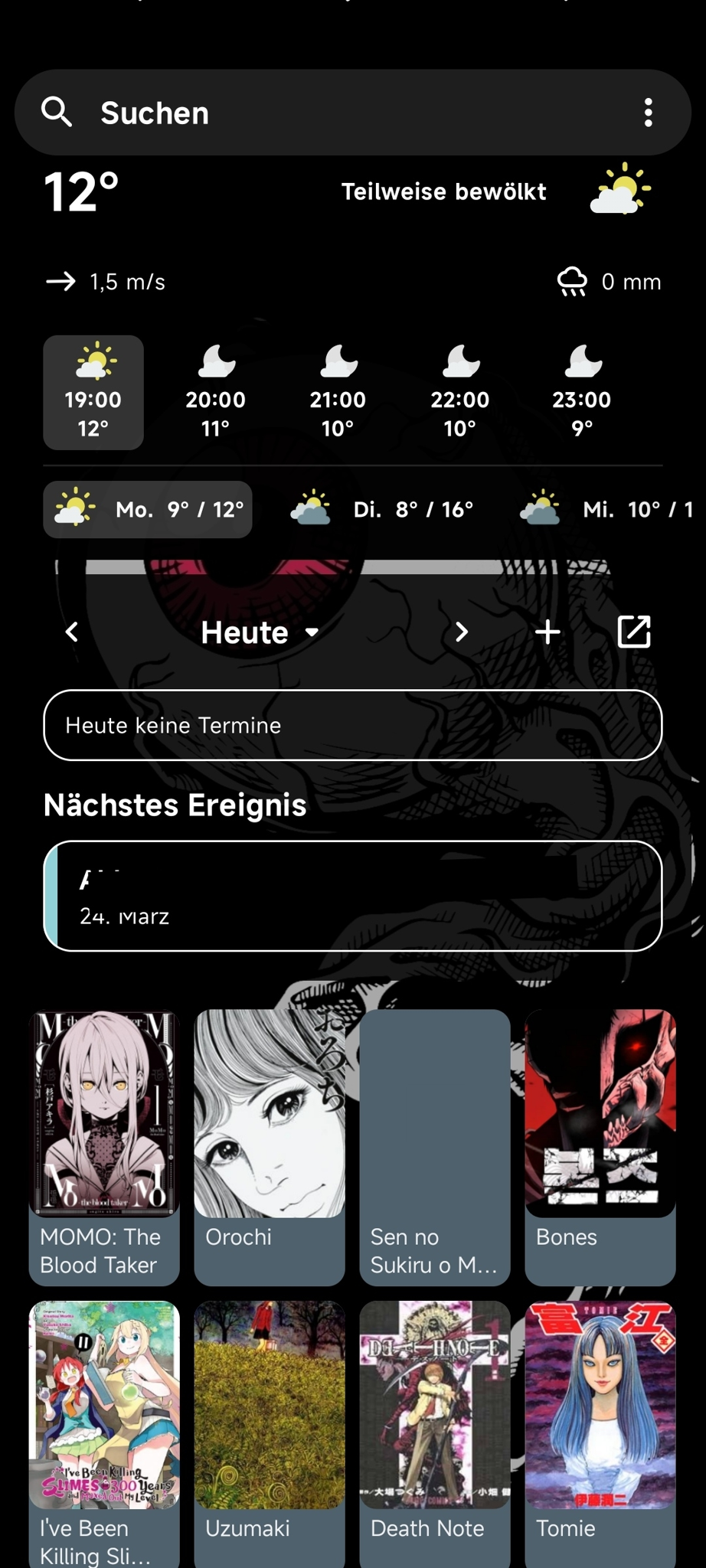

toradora
Okay aber mal ganz davon ab dass du Ikea kacke findest und es bessere Alternativen gibt
Die Werbung ist super
very nice! what do you use as startpage addon?
Icons that I have already done can be seen here. I posted about my progress on r/Windowsporn (because I started it when I wanted to "rice" my Windows partition) and want now expand to Linux programs. So please recommend me your favorite code editors, terminals and programs you want to see. Any feedback is really appreciated as I'm new to icon creation, GitHub and all that stuff!
List of applications I already started on covering and are not yet released:
- Lutris
- Winetricks
- generic folder icons
- Krita
- Timeshift
- GParted
Also if anyone knows how to create icon packs for desktop enviroments, please reach out via message.
Thanks!
I need help getting Windows 10 to install on my KVM.
When the machine starts it shows the Windows loading screen for a second and immediately shows a BSOD "SYSTEM THREAD EXCEPTION NOT HANDLED".
I've tried multiple ISOs, modded and vanilla, based on different updates of Windows 10 and 11, I can't even get into the setup at any of them, any help appreciated.
QEMU Settings are:
Chip: Q35 FW: BIOS (UEFI only gives shell with any UEFI options) CPU: 4 vCPU (Default setting I think) RAM: 8 Gigs
Boot settings: No boot menu
#1 SATA CD-ROM (Windows ISO) #2 SATA HDD (empty 300GB qcow2) #3 SATA CD-ROM (VirtIO drivers)
Network is default
Video is VirtIO, tried all the other options too, but to no avail
HOST runs on:
OS: Arch Linux 6.5.5-zen1-1-zen CPU: AMD Ryzen 5 1600 RAM: 16GB GPU: NVIDIA GeForce GTX 1050 Ti (Nouveau driver)
UPDATE: After failing multiple times, formatting my drive, installing Fedora, trying and failing again, formatting my drive again, reinstalling Arch, I have enough. I'll just continue to dual boot for the time being until I get a new CPU.
Heya, I'm currently using my old tv as a monitor and the problem is that it seems to have overscan and I can't go into the tv menu to change it. Do you know of any desktop environments that allow you to resize the window height and width? I've tried KDE with kdoctor and xrandr settings but all it did to me was changing hiw much of the desktop I was able to see without changing the resolution if that makes sense. Like The taskbar not only being cut off at the bottom half bc of Overscan but now thanks to the change in display settings as well.
So I'm in need of a desktop that has it's own feature to counteract that.
Any help appreciated, thanks
 DaveedMee @beehaw.org
DaveedMee @beehaw.org arch user with programming socks, blahaj cuddler, media designer, sims enthusiast, tech overlord. caffeinated, sleep deprived. so eepy.


