The image is overly pixelated, even when opening the post.
The image is overly pixelated, even when opening the post.


cross-posted from: https://discuss.online/post/14842213
Magic Hat
Weird. When i click on the image from the main timeline it’s not pixelated. When i go into this post it’s pixelated. If i click on the image in this post it’s still pixelated. Same if i go to the original post.
Im on the newest version of Voyager.
21 0 ReplySame experience here
12 0 ReplyiPhone 16 Pro Max, latest Voyager. Cannot get it to look pixelated at all, it’s always sharp for me!
3 0 Reply
Hello, I am seeing an overlypixelated image in the feed and when opening the post. looking at comments it seems it depends on the app used, I though I should share. I'm using the website on Firefox, Android.
11 0 ReplyIt's pixelated for me too, using the latest version of the Voyager Android app. Primary browser on this device is Firefox, if that matters.
4 0 ReplyHere is what I see :
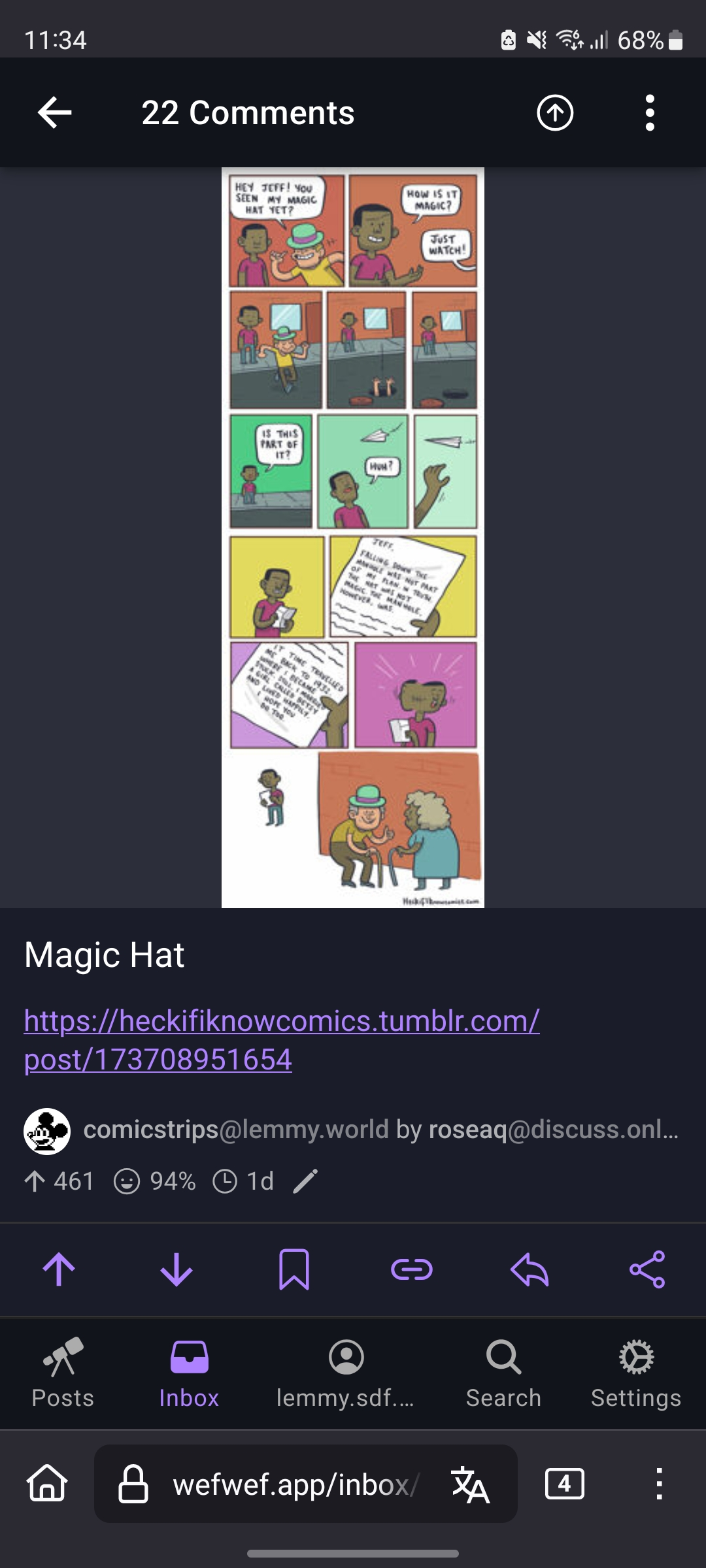
When clicking the image :

When zooming in :

1 0 Reply
Completely normal looking image from what I see.
7 0 ReplyI'm not seeing either image as overly pixelated. I'm on Firefox/MacOS.
6 0 ReplyLooks fine for me, I’m on voyager beta 442, iOS 18.3 beta
5 0 ReplyiPhone SE - 2.14.0 - looks sharp everywhere to me.
2 0 ReplyPreview and clicking into this post is fine for me.
Android 15/latest app installed via github
2 0 ReplyWhat version of the app are you running?
2 0 ReplyThe original link from the cross post disappeared and now the image is pixel sharp.
1 0 ReplyYeah, looks like the original server deleted it? The cross post link errors out now.
2 0 Reply
Voyager website, version 2.22.0
1 0 Reply
Oh man. So I saw this post the other day and it was pixelated af. Today though, it's nice and legible. Note 20, Android, voyager.
2 0 ReplyDoes that make him his grandpa?
2 0 Reply