[t2i] user input visual-select, meta:image?
perchance @ perchance @lemmy.world Posts 26Comments 452Joined 2 yr. ago
New text model is still quite bad sorry - working on it
New feature: Collaborate with others on your generator (realtime/live shared editing)
Why do we still not have better image generation?
Using $meta, you can now ~hide the header bar, and change its color/background, and add tags to your generator
signup issues should be fixed now - let me know if you still aren't getting verification email
The favicon-plugin allows you to change the browser tab icon from the default perchance dice logo to a custom image (even live-updated/animated, or using outputs of text-to-image plugin, etc)
The dynamic import plugin now recursively imports dependencies, so now it's just like a normal ('static') import. This unlocks a handy use case:
Browsers may eventually get built-in AI models (see linked article for Chrome's prototypes), meaning it may be possible to have a version of the /ai-text-plugin that doesn't need ads to fund it
color:light-dark(blue,lightblue) is now available in all modern browsers - switch text/background/etc. colors automatically depending on whether the user's device is in light mode or dark mode
If you've used evaluateItem on strings (rather than lists or list items), then please read this. This is likely only relevant if you're doing fancy JavaScript stuff in your generator.
A cute way to remember text inputs (without the remember-plugin)
AI bots in your comments, and more: c = commentsPlugin(options), c.submit("hello world!")
How to create an MMORPG with the comments plugin as your database (using the new onComment feature)
Tip: If your title and/or $meta.description doesn't include the specific keywords/terms that people are likely to type in a web search, then it makes it much harder for people to find your generator
Text to Image Plugin Gallery Moderation Example





Yeah that was just placeholder code IIRC - I didn't finish implementing it.