
A plugin to easily create and use destructable objects in Godot 4. - GitHub - ZachAR3/Destructibles-CSharp: A plugin to easily create and use destructable objects in Godot 4.

Recently updated my destructibles C# plugin for anyone who's interested, it makes it easy to convert shard scenes made with blenders fracture into packed scenes of rigid bodies + scaling, position and rotating them. They can be pre-generated before into a packed scene or generated during runtime with custom fade effects as well.
If you have an Android download pdanet which lets you hotspot count as phone data. Also if you get a small hotspot but unlimited phone data you can turn it on and set the TTL or connecting devices to 65 (I think look it up) and it will think it's the phone connecting. Happy pirating
I found a large amount of the developer / programming reddits died, so I noticed a large difference but a lot of other subs there has been no change so it depends on what you are in.
Accessibility, I find a lot of things still have issues on fediverse (especially the mobile app scene). Although I am atleast well under 30 if that helps break the stereotype haha.
Don't claim to like Christian rock if you don't know who this is. 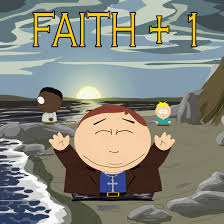
It seems op wants to have areas that can't be reached not have colliders for performance, but still wants his bullets to be able to register hitting them for placing a decal on the collision.
Sounds good, sorry if my posts were a bit excessive I thought 3-4 days was enough but considering this sub is tiny it does feel like a lot haha.
Hmm, you don't think it would be off topic? Technically the pineapple version of early access could kinda be considered piracy but I'm not sure that would qualify it for the piracy sub


Yuzu Toolbox (previously known as PineappleEA-GUI) is an all in one app for installing Yuzu-EA, managing saves and shader caches, and mod management. The app is entirely open source and I just released it on Itch as well!
What's new? The primary focus of this release was bug fixes + a new drop down error viewer for increased accessibility and quality of life. The change also re-adds the web-scraped version grabber for instances when the user has run out of Github API requests. The largest change however, is the branding. I decided to change the name and artwork for everything to better reflect the apps capabilities and increase the aesthetic qualities. I would reccommend installing the tool through Itch as at time of writing due to poor internet I am still struggling to upload the binaries on Github and Itch has a built in updater; but if you would like to contribute or report a bug the source is here:https://github.com/ZachAR3/YuzuToolbox
Features:
- Cross platform (Windows and Linux)
- updating with overwrites of previous versions
- Simple management tools such as clearing shader caches / install directory
- Shortcut creation and automatic unpacking for windows
- Basic backup tool (allows save directory to be duplicated into another directory and then restored when desired)
- Mod management features (downloading, installing and updating mods from a variety of sources; + ability to uninstall and detect manually installed mods) Current mod sources:
- Yuzu wiki
- Bananamods
- ZeldaTOTK Holo Github repo
(P.S) I am looking at adding the ability to download an update mainline Yuzu as well, but I would like to first see if that's something the community is interested in, so if you are please let me know. I am largely unsure due to the popularity of the flatpak and official repo versions on linux and the auto-updater on windows.


Yuzu Toolbox (previously known as PineappleEA-GUI) is an all in one app for installing Yuzu-EA, managing saves and shader caches, and mod management. The app is entirely open source and easily available on Itch as well!
Big update time!:
This update brings a few minor bug fixes and an updated game index, in addition to some QOL changes such as a "Delete all mods" button, which will delete all of the mods for the currently selected game. The update also brings the ability to set the desired executable name upon install. A lot of the multi-threaded aspects had to be tweaked to work with new thread safety in Godot 4.1, but the app now supports it! This update also brings about a highly requested feature, auto-updating. By launching the app with --launcher or setting your shortcut to use auto updating launching the app will check your Yuzu version, and if old update it before launching Yuzu and closing itself.
Changes
- Added missing titles from Title Keys site
- Updated to Godot 4.1
- Added Executable name parameter for setting custom executable name upon install
- Added clear all mods button (clears mod folder for selected game)
- Added launcher mode (updates Yuzu, launches it then closes itself)
- Add auto updater parameter (If enabled makes it so the created shortcut will launch the program in launcher mode)
- Bug fixes / Cleanup
Features:
- Cross platform (Windows and Linux)
- updating with overwrites of previous versions
- Simple management tools such as clearing shader caches / install directory
- Shortcut creation and automatic unpacking for windows
- Basic backup tool (allows save directory to be duplicated into another directory and then restored when desired)
- Mod management features (downloading, installing and updating mods from a variety of sources; + ability to uninstall and detect manually installed mods)
Current mod sources:
- Yuzu wiki
- Bananamods
- ZeldaTOTK Holo Github repo
Itch:https://zachar3.itch.io/yuzutoolbox Github:https://github.com/ZachAR3/YuzuToolbox/releases/tag/3.5
In what way? The tools and mod manager does as long as the directories are correct, the installer portion uses its own portable version of yuzu early access but you can just ignore that if you wanna use your own instead.
A GUI for installing and updating yuzu early access, in addition to some management tools and a mod manager. Early access builds taken from https://github.com/pineappleEA/pineapple-src. - ZachAR3/Y...

I just released version 3.1 of my yuzu early access manager + tool kit + general purpose mod manager. The update now includes the Github TOTK holo mods as a source for Zelda in addition to closing a lot of bugs and lots of backend work. Features:
- Cross platform (Windows and Linux)
- updating with overwrites of previous versions
- Simple management tools such as clearing shader caches / install directory
- Shortcut creation and automatic unpacking for windows
- Basic backup tool (allows save directory to be duplicated into another directory and then restored when desired)
- Mod management features (downloading, installing and updating mods from a variety of sources; + ability to uninstall and detect manually installed mods)
Current sources:
- Yuzu wiki
- Bananamods
- ZeldaTOTK Holo Github repo
Repo:https://github.com/ZachAR3/PineappleEA-GUI
A GUI for installing and updating yuzu early access, in addition to some management tools and a mod manager. Early access builds taken from https://github.com/pineappleEA/pineapple-src. - ZachAR3/Y...

I just released version 3.1 of my yuzu early access manager + tool kit + general purpose mod manager. The update now includes the Github TOTK holo mods as a source for Zelda in addition to closing a lot of bugs and lots of backend work. Features:
- Cross platform (Windows and Linux)
- updating with overwrites of previous versions
- Simple management tools such as clearing shader caches / install directory
- Shortcut creation and automatic unpacking for windows
- Basic backup tool (allows save directory to be duplicated into another directory and then restored when desired)
- Mod management features (downloading, installing and updating mods from a variety of sources; + ability to uninstall and detect manually installed mods)
Current sources:
- Yuzu wiki
- Bananamods
- ZeldaTOTK Holo Github repo
Repo:https://github.com/ZachAR3/PineappleEA-GUI
Hmm maybe, I was thinking something along those lines as well. Thank you!
Same! In the exact same spot as well (right grip)
Ofc, thanks for the support! On steam deck there is a strange bug which causes only the top half of the app to be usable if added to game mode, but it works fine in desktop mode.
I just released the third major version of my yuzu early access manager, which includes the ability to install and update yuzu early access in addition to some basic QOL tools and a mod manager for your yuzu games.
Changes
- Big mod manager refactor to now use custom classes and save the installed mods list
- Support for multiple sources when getting mods (currently the yuzu wiki and bananamods, with ZeldaTOTK holo planned next)
- New settings page to easily reset your settings and installed mods file incase of corruption
- New mod search bar
- Mod download progress and input locking when installing mods
- Better async support
- Lots of bug fixes and cleaning
Repo:https://github.com/ZachAR3/PineappleEA-GUI
P.S: I am looking at renaming it, since it is now quite a bit more than just a GUI for managing pineapple builds, any recommendations? Or should I just leave it as is.
I just released the third major version of my yuzu early access manager, which includes the ability to install and update yuzu early access in addition to some basic QOL tools and a mod manager for your yuzu games. It is made entirely in Godot and C#.
Changes
- Big mod manager refactor to now use custom classes and save the installed mods list
- Support for multiple sources when getting mods (currently the yuzu wiki and bananamods, with ZeldaTOTK holo planned next)
- New settings page to easily reset your settings and installed mods file incase of corruption
- New mod search bar
- Mod download progress and input locking when installing mods
- Better async support
- Lots of bug fixes and cleaning
Repo:https://github.com/ZachAR3/PineappleEA-GUI
P.S: I am looking at renaming it, since it is now quite a bit more than just a GUI for managing pineapple builds, any recommendations? Or should I just leave it as is.
I just released the third major version of my yuzu early access manager, which includes the ability to install and update yuzu early access in addition to some basic QOL tools and a mod manager for your yuzu games.
Changes
- Big mod manager refactor to now use custom classes and save the installed mods list
- Support for multiple sources when getting mods (currently the yuzu wiki and bananamods, with ZeldaTOTK holo planned next)
- New settings page to easily reset your settings and installed mods file incase of corruption
- New mod search bar
- Mod download progress and input locking when installing mods
- Better async support
- Lots of bug fixes and cleaning
Repo:https://github.com/ZachAR3/PineappleEA-GUI
P.S: I am looking at renaming it, since it is now quite a bit more than just a GUI for managing pineapple builds, any recommendations? Or should I just leave it as is.
AI stuff works great on Linux (have personally run stable diffusion and large language models). Gaming is generally good but some games don't work on the platform (notably rainbow six, and valorant.)
I already do that haha, but thanks. Heavy games like elden ring or switch emulation needs more than that saddly for stable fps.
No? Steam deck not on sale is $400 new for 64gb. Ignoring that he has to be charging for labour since ssd would be $60~ and micro sd card $50~ making a grand total of $510 without tax.
They aren't, but doing this opens up desktop mode as a nested Wayland desktop giving it the advantages of Wayland, and since steam deck uses game scope to put each game into its own Wayland session it plays nice with steam and shows up as a normal game.
Likes:
- ergonomics: the device is extremely comfortable to use and having full sized joysticks is awesome!
- controls, I find having trackpads make fps games actually bearable, and I will definitely ensure any handhelds I get in the future have them.
Dislikes:
- battery life: pretty simple, in harder emulation and new games less than 2 hours hurts
- CPU: I find only having a max boost clock even for single core processes (like switch emulation) only going up to 3.5ghz a major limiting factor, I think 3.5ghz is a fine target when all cores are being used but I would have liked to see 4ghz for single / dual core use.
- weight: the device is heavy enough to where it can't be used without proping your arms against something which can be a bit of a pain
Is there any actual advantage to using spaces? I have seen similar posts for a while and as a tab user I don't understand why they are any better than just a tab
Irresponsible devs, delayed packages for no reason causing massive issues with ours and quite often invalid site certificates due to neglect. It's just arch but worse since it uses their repo which delays packages for practically no reason causing aur incompatibilities. Endeavour is a far better distro for beginners (or arch install script) with the exception of it not having pamac preinstalled.
Yeah, most people set it larger for desktop mode or windows use, where the drivers don't auto allocate vram. Although as you said it seems many think it affects game mode which it doesn't.


