A European Citizens Initiative wants to introduce a Wealth Tax (and they need your help)
Vittelius @ Vittelius @feddit.de Posts 27Comments 144Joined 3 yr. ago
Vittelius @ Vittelius @feddit.de
Posts
27
Comments
144
Joined
3 yr. ago
A European Citizens Initiative wants to introduce a Wealth Tax (and they need your help)
A European Citizens Initiative wants to introduce a Wealth Tax (and they need your help)
A European Citizens Initiative wants to introduce a Wealth Tax (and they need your help)
A European Citizens Initiative wants to introduce a Wealth Tax (and they need your help)
A European Citizens Initiative wants to introduce a Wealth Tax (and they need your help)
French election: exit poll shows shock win for left-green alliance as far right falls to third
Deleted
Permanently Deleted




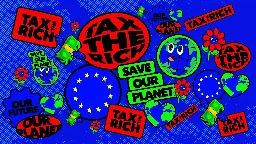





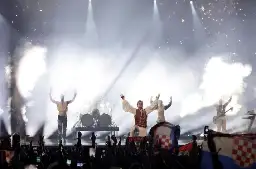



weird. Must be a bug.
You can change the language manually using the drop-down in the top right