Share your Bash prompts!
Share your Bash prompts!
I'm looking for inspiration for a custom Bash prompt[1]. I'd love to see yours! 😊 If possible, include both the prompt's PS1, and a screenshot/example of what it looks like.
References
- Type: Documentation. Title: "Bash Reference Manual". Publisher: Gnu Project. Edition: 5.2. Published: 2022-09-19. Accessed: 2025-03-21T02:46Z. URI: https://www.gnu.org/software/bash/manual/html_node/index.html.
- §6.9 "Controlling the Prompt". URI: https://www.gnu.org/software/bash/manual/html_node/Controlling-the-Prompt.html.
Crossposts:
C:\>
/s
53 0 ReplyHA, that's so cursed. I love it.
13 0 ReplyDo you have anything to check whether the current directory is under
/media/or/mnt/so that you can change the drive letter according to a deterministic assignment?/s
8 0 ReplyConvert the PWD value to use backslashes, too, for extra cursedness.
2 0 Replyc/FoundSatan
1 0 Reply
I use Starship
27 0 ReplySame. I guess, this is the Starship thread now. My config:

I adapted it from the Gruvbox Rainbow theme.
I can post my config, if anyone wants specifically that. (It does kind of assume a light background, though.)16 0 ReplyI like the timer and the error icon on a fail. I can't recall how often I think: damn this is taking too long. I should've timed the command
3 0 Reply
Starships looks very interesting! I'm going to check it out. Thanks!
2 0 Reply
Another starship user. Mostly want it to summarise useful stuff for folders pulled from git or whatever so it's pretty plain rest of the time. I use the same on all my boxes
2 0 ReplyYeah I’m gonna check this out at work next week for sure.
1 0 Reply
I’m using fish and the default is enough for anybody. 😁
19 0 ReplyFish is a really great shell for daily use. There's so much built in, its scripting language is better (not portable though if someone else does not have fish).
4 0 ReplyBy now, enough people have fish that you can basically assume those scripts being “portable”. Far better than nushell or xonsh - which are both pretty advanced shells but other tools lack support for them, e.g. Midnight Commander.
3 0 Reply
I love it! You get git and virtual env integration for free :)
3 0 ReplyI recently started with fish and dislike that I can't drop bash commands into it because it parses differently. That is enough to annoy me to uninstall.
3 0 ReplyYou shouldn’t just “drop bash commands into it” anyways. And if you really need it, bash is only one
bashaway.9 0 Reply
$or#, depending on whether I'm root.13 0 ReplyPrompt is pretty simple, mainly just adjusted coloring and added a timestamp.
PS1='${debian_chroot:+($debian_chroot)}\[\033[01;36;01m\]\t \[\033[01;32m\]\u@\[\033[01;37;01m\]\h\[\033[00m\]:\[\033[01;36m\]\w\[\033[00m\]\$ '
10 0 Replyexport PS1="\[\e[31m\][\[\e[m\]\[\e[38;5;172m\]\u\[\e[m\]@\[\e[38;5;153m\]\h\[\e[m\] \[\e[38;5;214m\]\W\[\e[m\]\[\e[31m\]]\[\e[m\]\\$ "9 0 ReplyThat's a warcrime.
5 0 ReplyHow so? What does this do?
4 0 Reply
Mine's pretty simple:
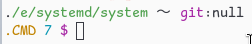
## .bashrc export BLA=$(tput setaf 0) # Black export RED=$(tput setaf 1) # Red export GRE=$(tput setaf 2) # Green export YEL=$(tput setaf 3) # Yellow export BLU=$(tput setaf 4) # Blue export MAG=$(tput setaf 5) # Magenta export CYA=$(tput setaf 6) # Cyan export WHI=$(tput setaf 7) # White export BOL=$(tput bold) # Bold export ITA=$(tput sitm) # Italic export UL=$(tput smul) # Underline export NC=$(tput sgr0) # No color & format _branch() { local branch=$(__git_ps1 "%s") if [[ -z $branch ]]; then printf "${BLA}null${NC}" else printf "${CYA}$branch" fi } PS1='.\[$(_pwd)\] \[$BLA\]〜 \[$MAG\]git\[$BLA\]:\[$(_branch)\] \n \[$NC$CYA\]\! \[$MAG\]\$ \[$NC\]' ## .inputrc set vi-ins-mode-string \1\e[34m\2.INS set vi-cmd-mode-string \1\e[33m\2.CMD6 0 ReplyMaybe you can find some inspiration here.
6 0 ReplyMine shows the user and host, git commit and branch, docker context and directory, color coded based on status of git:
[root@server001|G:19e526e@(master)|D:myContext|currentDir] $
## PS1 adapted from https://gist.github.com/xenji/2292341 ps1_generator() { # docker context inspect --format '{{ .Name }}' Time12h="\T"; Time12a="\@"; ShortHost="\h"; Username="\u"; PathShort="\W"; PathFull="\w"; NewLine="\n"; Jobs="\j"; test -f ~/.config/git-prompt.sh || \ curl -L https://raw.github.com/git/git/master/contrib/compl etion/git-prompt.sh \ > ~/.config/git-prompt.sh source ~/.config/git-prompt.sh Color_Off="\[\033[0m\]"; IBlack="\[\033[0;90m\]"; BWhite="\[\03 3[1;37m\]"; BGreen="\[\033[1;32m\]"; BIRed="\[\033[1;91m\]"; BIWhite="\[\033[1;97m\]"; BIPurple="\[\ 033[1;95m\]"; BIBlue="\[\033[1;94m\]"; GIT_PS1='$(git branch &>/dev/null;\ if [ $? -eq 0 ]; then \ echo "$(echo `git status` | \grep "nothing to commit" > /dev/null 2>&1; \ DIRTY="$?"; \ HEADREV=`git log --pretty=%h -n 1`; \ echo -n "|G:'${BWhite}'$HEADREV"; \ if [ "$DIRTY" -eq "0" ]; then \ # @4 - Clean repository - nothing to commit echo "@'${BGreen}'"$(__git_ps1 "(%s)"); \ else \ # @5 - Changes to working tree echo "'${BIBlue}'@'${BIRed}'"$(__git_ps1 "{%s}"); \ fi)'${Color_Off}'"; \ else \ # @2 - Prompt when not in GIT repo echo ""; \ fi)' if docker context inspect >/dev/null 2>&1; then DOCKER_PS1='|D:'${BIBlue}'$(docker context inspect --format "{{ .Name }}")'${Color_Off} fi USER_PS1=${BIPurple}${Username}'@'${ShortHost}${Color_Off} PATH_PS1='|'${BWhite}${PathShort}${Color_Off} export PS1='['${USER_PS1}${GIT_PS1}${DOCKER_PS1}${PATH_PS1}'] $ ' } ps1_generator && unset -f ps1_generator6 0 ReplyAre you dowloading and sourcing a file from the internet on your prompt? That sounds a bit scary!
8 0 ReplyWell, yeah, but it's git: https://raw.github.com/git/git/master/contrib/completion/git-prompt.sh
My thinking is that I trust git on my computer, so I trust downloading from their repo.
But you're right. I should revisit this and see if it's even necessary.
4 0 Reply
export PS1="\[\e]0;\u@\h:\w\a\]\[\e[1;34m\]\u@\h:\w\[\e[0m\]\$ "I am a simple man.
5 0 ReplyMine's really simple; I just make the path bold and yellow:

What I like to do is change the colour depending on the machine I ssh into, e.g. make the path red on my Raspberry Pi.
4 0 ReplyI use zsh, but my old Bash prompt looks almost the same as my Zsh prompt. Sorry, no screenshot, but here's the code:
export PS1='\[\033[01;34m\][\[\033[01;37m\] \W\[\033[01;34m\]]\$\033[01;34m\] $(git branch 2>/dev/null | grep '^*' | colrm 1 2)\n\033[01;34m└─>\033[37m '4 0 ReplyMine is simple (inspired by Kali Linux, if that's even correct)
PS1='\[\033[0;32m\]┌──[\t] (\u@\h)-[\w]\n└─$ \[\033[0m\]'4 0 ReplyMy bash prompt is just me copying the prompt I have set on fish.
# Prompt green=$'\e[38;5;2m' bright_red=$'\e[38;5;9m' bright_green=$'\e[38;5;10m' reset=$'\e[0m' prompt_command() { local exit_status=$? if [[ $exit_status != 0 ]]; then exit_color=$bright_red exit_prompt=" [$exit_status]" else exit_color=$bright_green exit_prompt="" fi } PROMPT_COMMAND=prompt_command PS1='\[$green\]\w\[$exit_color\]$exit_prompt\n❯ \[$reset\]'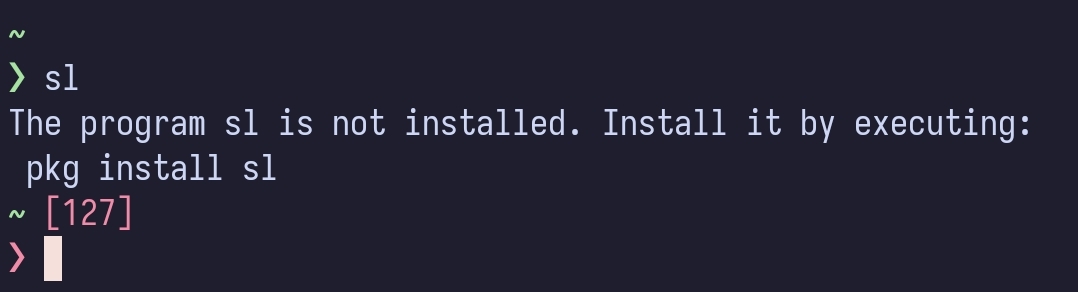
I have a small issue with this prompt though. Sometimes the ❯ ends up turning white for some reason.
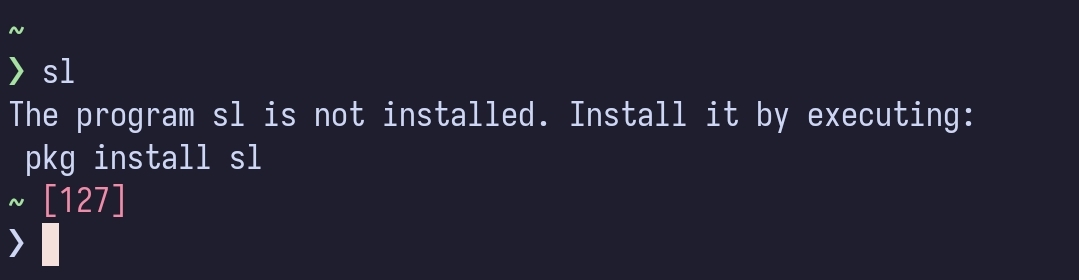
4 0 ReplyMine shows the full path and a new line for commands.
It will also print the exit code of the last command in red above the prompt, if the exit code is not 0.
PS1='$(ec="$?"; if [ $ec -gt 0 ]; then echo -e "\n"[\e[91m]"exit code: $ec"[\e[0m]; fi)\n[\e[92m]\u[\e[38;5;213m]@[\e[38;5;39m]\h[\e[0m]:$PWD\n$ '

3 0 ReplyI'm mainly using zsh but I have a backup bash prompt that closely mirrors it. It shows the return value of the previous command if it's non-zero and gives some information about the current git repository if there is one.
retval() { if [ $? -eq 0 ]; then printf "" else printf "\001\e[31m\002($?)\001\e[0m\002" fi } gitbranch() { if type git 2> /dev/null 1> /dev/null && git rev-parse 2> /dev/null 1> /dev/null ; then MODIFIED="" if [[ -n $(git status --short) ]]; then MODIFIED=" M" fi BRANCH=$(git rev-parse --abbrev-ref HEAD) SHORTREF=$(git rev-parse --short HEAD) printf "\001\e[31m\002%s\001\e[0m\002(%s)\001\e[31m\002%s\001\e[0m\002" $BRANCH $SHORTREF $MODIFIED else echo -n "" fi } export PROMPT_DIRTRIM=3 PS1='$(retval)[\001\e[1;95m\002\u\001\e[0m\002@\h : \w $(gitbranch)] \$ ' PS2='> '
3 0 ReplyPS1='\[\e[1m\][\[\e[92m\]\u\[\e[0m\]@\[\e[96;1;3m\]\h\[\e[0;1m\]]\[\e[0m\] \[\e[1m\][\[\e[38;5;226m\]\w\[\e[39m\]]\[\e[0m\] \[\e[97;1m\]~\[\e[92;5m\]\$\[\e[0m\] '
Note: The "$" prompt flashes like a typical cursor.
2 0 Reply[username@host ~]$ >
2 0 ReplyMy shit is custom and rather elaborate.
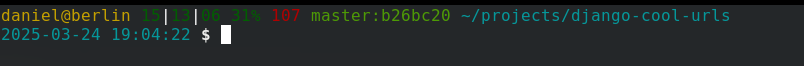
From left-to-right:
- name@server-name
- Uptime (multiplied by 10 and rounded to the nearest integer to save space)
- Percentage disk space available on
/ - Number on established network connections
- Git branch
:commit - Python virtualenv
- [new line]
- date and time
The code for this is on GitLab.
2 0 ReplyMine is just status(if not zero) and wd
2 0 Replycomputer /usr/share/ $>2 0 ReplyI like Liquid Prompt[1] (A useful adaptive prompt for Bash & Zsh) Examples:
θ70° 2z termight@zone51:~ $ vi .bashrcθ71° 2z termight@zone51:~/docker/invidious master(+34/-17)* ±2 0 Reply