Google Search’s “udm=14” trick lets you kill AI search for good | Ars Technica
Google Search’s “udm=14” trick lets you kill AI search for good | Ars Technica
The power of URL parameters lets you unofficially turn off Google's AI Overview.
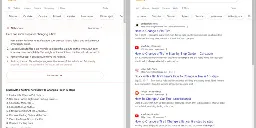
Tack "&udm=14" on to the end of a normal search, and you'll be booted into the clean 10 blue links interface. While Google might not let you set this as a default, if you have a way to automatically edit the Google search URL, you can create your own defaults.
You're viewing a single thread.
A small proxy site was written to do this for you: https://udm14.com/
47 0 ReplyCan also just add a custom search engine to Firefox with the search URL string:
https://www.google.com/search?udm=14&q=%s
No need to go through a completely separate site.
38 0 ReplyAnd this way you'll be sure the intermediate site isn't also scraping your data.
24 0 ReplyThat site is open source, in GitHub. Not much to it.
3 0 Reply
I'm not a programmer. Can I add this to the url string I already have as my default custome search?
Example:
https://www.google.com/search?q=%s&udm=14&q=%s
Or is this the same thing as yours: https://www.google.com/search?q=%s&udm=14
2 0 ReplyIDK about the order but limit yourself to one query equals percent S there.
To help understand why (since it’s simple enough!):
google dot com/search?q=%sbecomes
google dot com/search?q=YourSearchTermcuz it replaces the %s with what you type.
So
google dot com/search?q=%s&udm=14looks right to me
3 0 ReplyI think I may try both and see what happens just because I'd like to know. Thanks for the response though.
1 0 ReplyYou should, easy enough.
Even with %s in a URL twice it’ll probably work, just show the query twice in the navigation bar.
2 0 Reply