
I'd use AI for a number of reasons, all including chaos and chance; I wouldn't use AI to write or change my Obsidian notes but rather to provide at least one different perspective.
Anybody here who has tried Reor with Obsidian?
Reor is a AI note-taking app that runs models locally.
https://www.reorproject.org/
#obsidian #reor #ArtificialIntelligence

Video
Click to view this content.
Hi! Would Excalidraw work for you?
I also use more than one vault:
- cooking recipes (read-only, used for reference, contains all recipes from Paprika, a recipe app)
- Microsoft Writing Style Guide (read-only, used for reference, synced from the official Microsoft GitHub repo)
- Tasks and everything synced from Readwise; I read and review books mainly for publishers so it's super handy to keep book notes and when to publish what in the same space
- dumps from projects with a lot of text that allows me to use the vault as a kind of database
I use Obsidian for different purposes:
- my digital garden, handled via a plugin and GitHub
- technical writing: I work as a tech writer so I use Obsidian for research and to review my writing against a number of frameworks and style guides
- create presentations: nothing spiffy, mainly using the built-in presentation functionality
- note-taking in meetings: I take notes of everything, from screenshots to screencasts to audio. Everything is searchable through the Omnisearch plugin
Wow! Thanks a lot! So weird, I've used all kinds of bookmarking services and built my own with the Dataview plugin in Obsidian... This is very easy. I can confirm that the sync part works without a Raindrop subscription.
Would you say there's need to use MarkDownload now that Obsidian handles copy+paste from web pages better than in the olden days?
I used MarkDownload a few years ago, but these days I mainly copy webpage contents and paste it into Obsidian. Is there an upshot to using MarkDown instead of doing it my way?
Thanks! I just tried Omnivore, but it appears that highlighted images are broken in Obsidian; these images don't link to the original image but rather through Omnivore's own proxy, which (for me) breaks the images.
I prefer the Pocket > Readwise > Obsidian route, meaning I use the Readwise plugin in Obsidian. It costs a pretty penny but doesn't send images through a proxy...
Oh my! Thanks a lot. Trying it out now, and there so much to do by using the Style Settings plugin!

Thanks! Do you use Obsidian gruvbox or Material Gruvbox?
My favourites are:
AnuPpuccin
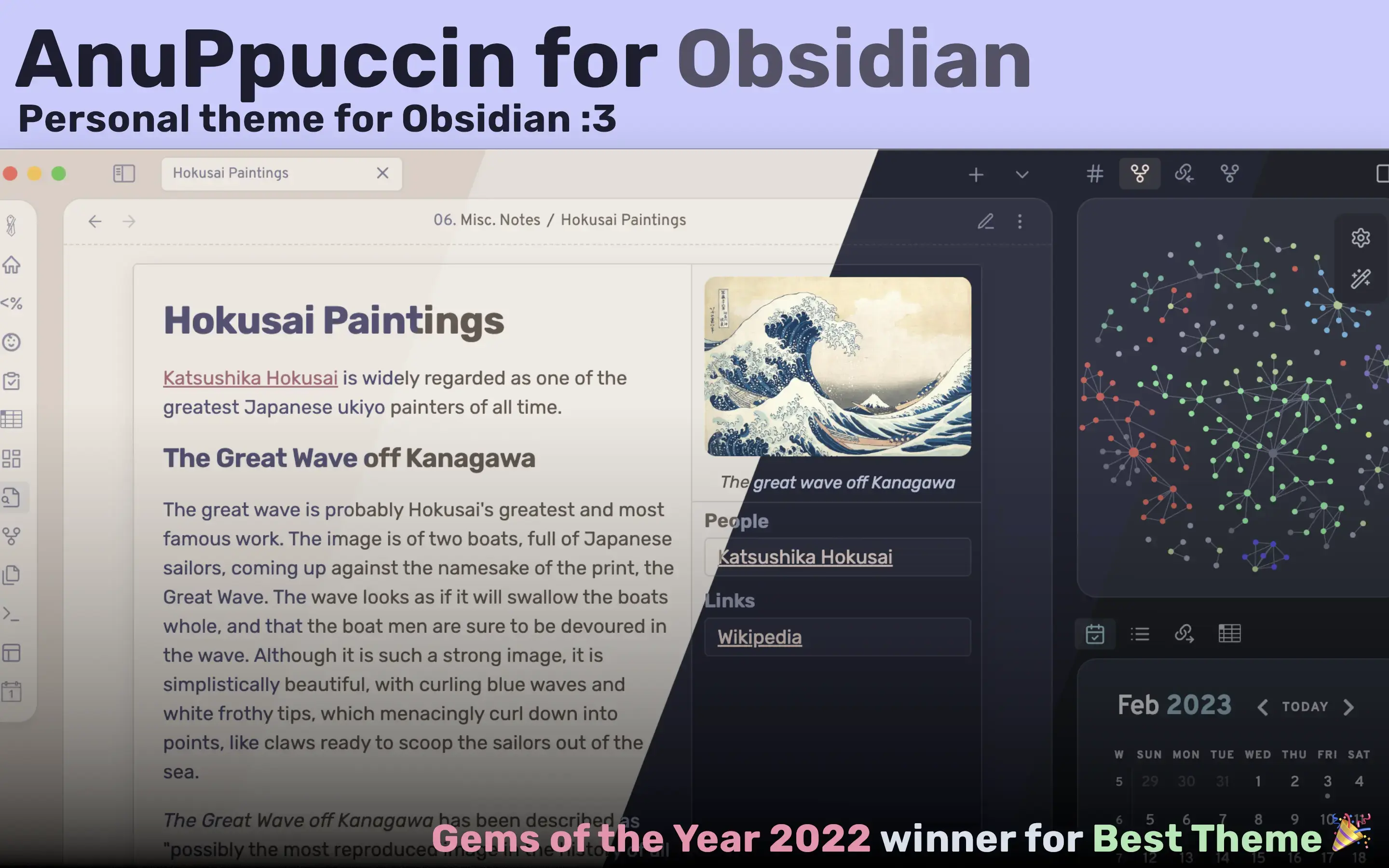
This is my favourite theme at work. Beautiful in dark mode and works perfectly with the Style settings plugin.
Things 2
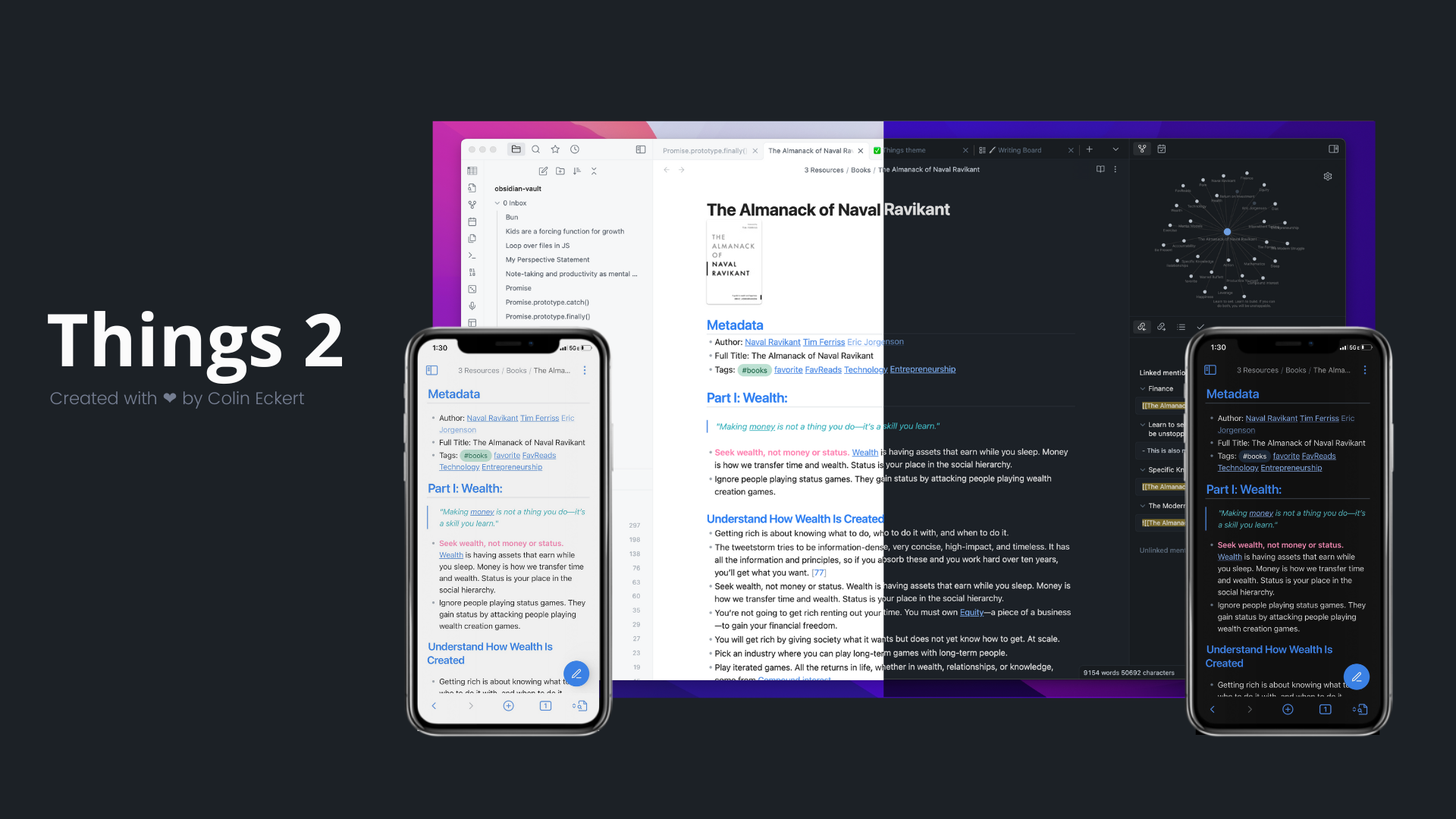
My favourite on mobile. Simple, fast, and supports a few plugins that I really dig.
Nice to see people so involved with Obsidian here!
OK, these are my favourite five plugins per category. The links lead to a blog post I've written where I detail what each plugin does:
For work
For private use
