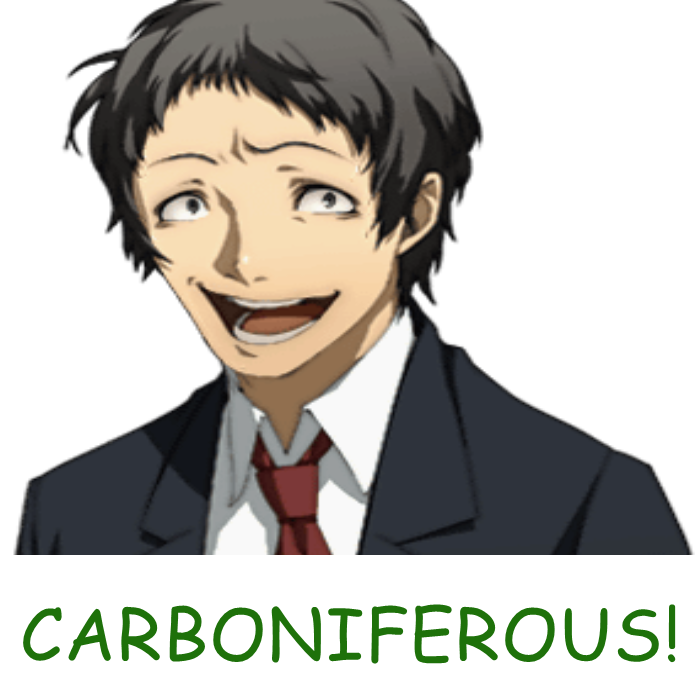Usually it should fail over and just use the iGPU, but if worst comes to worst shorting the CMOS clear jumper on your motherboard with a screwdriver or something else metal will reset the settings and get you back in.
For the iGPU issue, there should be an option in your setup utility/BIOS on your motherboard that either allows you to disable the iGPU entirely (usually in the settings for CPU or chipset, can vary from board to board), or (in the case of my Asrock board at least) there is a "dGPU only" mode that automatically disables the iGPU when a dGPU is detected. For the RGB, since the 9070XT is a partner only card (so many different manufacturers make them), the RGB implementations can vary a lot between models as there is no standard design (would be wise to edit your post to say which specific brand and model of card you have in case other people with that brand have experience with it). It might be worth just installing openRGB anyway and seeing what it detects automatically, as it could pick it up.
Definitely agree on the used ThinkPad. You can get some surprising deals from businesses offloading even relatively recent machines that are still in very good condition (used to daily drive a T14 Gen 3 that was half the price of when it was new despite being only two years old and still in warranty). However, new ones do still retain very good compatibility (no issues on my P14s Gen 5), although the price point does make a Framework the obvious other option to look at, especially due to the better upgrade and repair situation (soldered WiFi modules on newer ThinkPads are really annoying).
I use Pika Backup (GUI that uses Borg Backup on the backend) to back up my desktop to my home server daily, then overnight that server has a daily backup using Borg to a Hetzner Storage Box. It's easy to set it and forget it (other than maybe verifying the backups every once in a while), and having that off site back up gives me peace of mind.
Definitely agree. The KDE spin used to have some quirks and bugs, but have been running it on my laptop as a daily driver for nearly six months with no real issues and it is rock solid reliable. Fedora also has a ton of community and commercial support so pretty much any Linux app will work fine on there.
Strawberry for music transfer and GPodder for podcasts works perfectly on my iPod Photo, although both of them do have slightly clunky interfaces that may take a bit to get used to. Rhythmbox also works great, although I haven't been able to get it working on my current Arch setup yet.
If you aren't trying to run anything too crazy (like AMD HIP compute, HDR, really bleeding edge hardware) I would probably recommend giving openSUSE Tumbleweed, Fedora (only the regular GNOME version, for some reason KDE spin was buggy in my experience), and Pop OS a test drive off live USB drives. Each has their own merits, so it's worth trying all of them. In terms of NVIDIA support, I personally do not have much experience with NVIDIA cards, but when I was helping a friend format an iPod Fedora booted off a live USB on an RTX 4050 laptop with little fuss, and if you install it gives options for installing the full proprietary NVIDIA drivers. I know there is also an NVIDIA installer option in YaST's software manager for openSUSE, and Pop even has an ISO with the drivers baked right in for full compatibility. However, your mileage may vary, although I have heard the whole NVIDIA situation is pretty good right now as long as you have the proprietary drivers installed.
Finally got tired of my Windows 11 install, and I considered a Linux move. For years and years, I tried to move over, even all the way back in the Ubuntu 16.04 days, even daily drove for a few months, but there would always be something that would make me move back (including but not limited to HDR, support for my old iPod, Outlook calendars, so on). However, on my most recent attempt (running Arch and KDE) things just... work? Yeah, some command line trickery is needed for stuff like HDR gaming (and turns out the screenshots work now, they just get downsampled to SDR by Steam), but this works so so much better than my previous attempts to move over. In recent years, the experience is just so much more polished than it used to be. The situation is no longer "that won't work", it is "you can do that, with some minor tweaks". All my Steam games work nearly perfectly, with only a few changes like Proton GE needed. There are now even improvements like how text on my QD-OLED monitor (which is notoriously fuzzy on Windows) is crisp and clear, or how my Xbox controller's screenshot button works over Bluetooth on Steam unlike Windows which ignores the button entirely over Bluetooth. Things are really looking up!
openSUSE Leap - YaST is the greatest thing since sliced bread, and works great on command line over SSH. Yes, sometimes installing some software is difficult, but generally most stuff you would want is there and a lot of stuff runs on Docker anyway now. Very stable too, have had nearly zero issues.
Yup, was using Spectacle, behaviour was similar to your description. I guess maybe the HDR highlights just got more blown out on higher brightness displays?
Just wanted to find out if there was any progress in terms of screenshots when using gamescope and KDE 6. Last time I tried (running Arch and with an AW3423DWF monitor with HDR 1000), display support worked, but screenshots seemed insanely washed out and generally broken, which was unfortunately a make it or break it feature for me. Has anyone got a similar setup that they can try it out on?