They have changed the filenames and installation instructions since:
dlssg-to-fsr3 has been tested in Cyberpunk 2077 and The Witcher 3 only.
dlssg-to-fsr3 may be obtained from: https://github.com/Nukem9/dlssg-to-fsr3
================================ ===== Install instructions =====
-
Right click on "DisableNvidiaSignatureChecks.reg" and select "Merge". Click "Yes" when the dialog opens.
-
Locate your game's installation directory. For Cyberpunk 2077, this would be the folder containing Cyberpunk2077.exe.
-
Copy "dlssg_to_fsr3_amd_is_better.dll" and the new "nvngx.dll" to your game's installation directory.
-
Done. Launch the game. You'll see a message box on startup.
================================ ==== Uninstall instructions ====
-
Right click on "RestoreNvidiaSignatureChecks.reg" and select "Merge". Click "Yes" when the dialog opens.
-
Delete "dlssg_to_fsr3_amd_is_better.dll" and "nvngx.dll" in your game's installation directory.
Adds AMD FSR3 Frame Generation to games by replacing Nvidia DLSS-G Frame Generation (nvngx_dlssg). - Nukem9/dlssg-to-fsr3
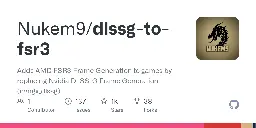
This mod replaces Nvidia's Frame Generation with FSR3 in games like Cyberpunk 2077, The Witcher 3 and others. Apparently it works really well (in Windows). This is a massive boost for people with RTX cards older than the 40XX series.
https://github.com/Nukem9/dlssg-to-fsr3/releases
A RTX graphics card is required. From what I've read one needs to place both .dll files into the folder with the game's executable (make a backup of the original dbghelp.dll). In game one needs to disable V-Sync. Another comment there recommends to enable Hardware-Accelerated GPU Scheduling (in Windows). I don't know whether that is possible in Linux.
Has anyone gotten this to work in Linux/Proton?
Edit: Apparently one can use this in Linux if one is able to patch in this hack mentioned in one of the comments here: https://github.com/ValveSoftware/Proton/issues/7361
Edit: New releases will be postet here: https://www.nexusmods.com/site/mods/738?tab=files
Again, there are two remarkable things about this: For one this works with all RTX graphics cards (not only 40XX series). The other is that DLSS and Path Tracing is still being done with Nvidia's technology (arguably better results than FSR for now). FSR3 then uses the frames produced by Nvidia's technology to do its thing.
Take note of this comment on the Proton Github page refering to a hack this person wrote: https://github.com/ValveSoftware/Proton/issues/7361
Hopefully something like this can be included in a future version of Wine/Proton/Proton-GE. Proton-GE doesn’t have an issue page. I think one would have to reach out via Discord. I don’t use Discord though.
And there is already a mod that replaces Nvidia Frame Generation with FSR3 in games like Cyberpunk 2077, The Witcher 3 and others: https://github.com/Nukem9/dlssg-to-fsr3/releases
Has anyone gotten this to work in Linux/Proton?
I guess that's a bit better than the original command in question. But from what I understand it's still unnecessary and there is simply no need to force the refresh. A regular pacman -Syu is all you need and will refresh all databases that need it.
You could install the linux-lts kernel alongside the one you have already installed to have the option to just boot into that one when a kernel update seems to be the problem.
Another thing would be to look into backup solutions that execute automatically when updating your system. Personally I have my system on BTRFS subvolumes and a package called snapper to manage the snapshots (backups). Alternatively the package timeshift gets mentioned a lot when discussing backup solutions.
Otherwise you did exactly what I have done to fix almost every issue I ever had. Downgrading the likely culprit and updating again a bit later.
I've wondered about that as well. Especially since websites seem to know which operating system one is running anyway. Sadly I can't say I know enough about this to have an informed opinion.
I've used that package as well for a while. And depending on ones needs it is perfectly usable even for gaming. In this regard noticing a difference to the closed variant is difficult. And they've recently added G-Sync support.
The only reason I switched back is that at the time sleep/suspend support wasn't implemented yet. I think it still isn't, is it? Granted waking successfully from sleep to a functioning graphical desktop is hit or miss for me even with the closed driver variant.
Very basic, but incredibly useful. Love it.
I just upgraded and didn't have any issues. I'm not experienced in this regard at all. But just to be sure, did you execute the following after the upgrade?
sudo grub-install --target=x86_64-efi --efi-directory=/boot/efi
sudo grub-mkconfig -o /boot/grub/grub.cfg
Assuming of course your grub setup doesn't differ from mine. These two commands are all I know about grub troubleshooting...
Yes, I'm on Wayland (Sway). I haven't tested any native games. But I think RT/DLSS doesn't care about Wayland or XWayland.
That being said, for now every game you run via Wine/Proton is running on XWayland (if one is on Wayland). They are in the process of merging code for native Wayland to Wine/Proton bit by bit. But it is going to take a while before everything is in place and Wine/Proton doesn't need XWayland anymore. But as I've said, from what I understand this isn't an issue for RT/DLSS at all.
From what I understand everybody will have to buy it. Of course it’s nice to get things for free (especially if they previously stated it would be). But if it’s good DLC rich of content I don’t mind paying. It was the same for me with the two expansion sized DLCs in the Witcher 3.
Yes, RT Overdrive works. But it is VERY heavy on performance. I've got a 3080ti and had to sacrifice resolution in addition to turning down DLSS quality to get barely playable frame rates. But yes, it works and looks incredible. Edit: RT Overdrive really isn't meant for graphics cards which are weaker/older than the upper spectrum of the 4000 GPUs. There is a mod on Nexusmods, which reduces the rays which are being cast. With it you can get a few frames back and you won't really notice the visual difference unless you know what to look for.
Does the game have to be native or does it work through Proton?
Haven't tried any native games. Proton works depending on the game. For example Cyperpunk 2077 works but RT in Witcher 3 doesn't yet work (for me).
Is the performance comparable? Better? Worse?
Compared to Windows? Performance is worse but not by that much (for me on Nvidia). Depending on the game it is comparable. RT is very heavy on performance. You are going to want to enable DLSS or FSR.
Is it only working for AMD? Only for Nvidia? Both? (Neither?)
From what I've read they both work.
As already mentioned in another post it can be hit or miss. I think it works in most games by now. When Cyberpunk 2077 came out it took a long time for RT to work on Linux. Now it just works on most games I've tried. Witcher 3 being the exception since the update that introduced RT functionality. I'm on Nvidia. AMD should also work now. But supposedly performance isn't great on AMD (just correct me if I'm wrong).