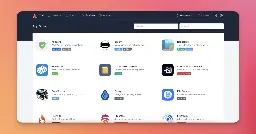Runtipi: Homeserver management made easy
Runtipi: Homeserver management made easy

www.runtipi.io
Runtipi: Homeserver management made easy

cross-posted from: https://programming.dev/post/1429257
It has an 'App store' that's been growing a lot lately. Writing new docker-compose.yaml files is easy (see: https://www.runtipi.io/docs/contributing/adding-a-new-app ), and exposing them behind NAT, e.g. from home it's easy too (see: https://www.runtipi.io/docs/guides/expose-apps-with-cloudflare-tunnels )... But my favorite perk is the folder structure (see: https://www.runtipi.io/docs/reference/folder-structure ), and the fact that 'media' is shared between apps.