You can remove or disable Windows 11 and 10's AI 'bloat' with new BloatynosyAI
You can remove or disable Windows 11 and 10's AI 'bloat' with new BloatynosyAI
www.neowin.net You can remove or disable Windows 11 and 10's AI 'bloat' with new BloatynosyAI
Bloatynosy has now evolved into BloatynosyAI and it can disable AI features on Windows 11 or Microsoft Edge that a user may consider as bloatware. This new app works on Windows 10 as well.
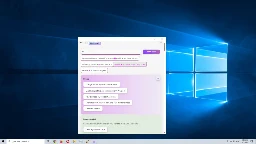
You're viewing a single thread.
All comments
131
comments
Another way of removing windows ai bloat is by using balenaetcher and an usb stick
13 0 ReplyAre you saying they should install Linux?
I know Rufus has options to modify the Windows image before writing it to your USB stick but AFAIK Balena can't write Windows images.
2 0 ReplyYou mean dd like a madlad
1 0 Reply
131
comments
Scroll to top