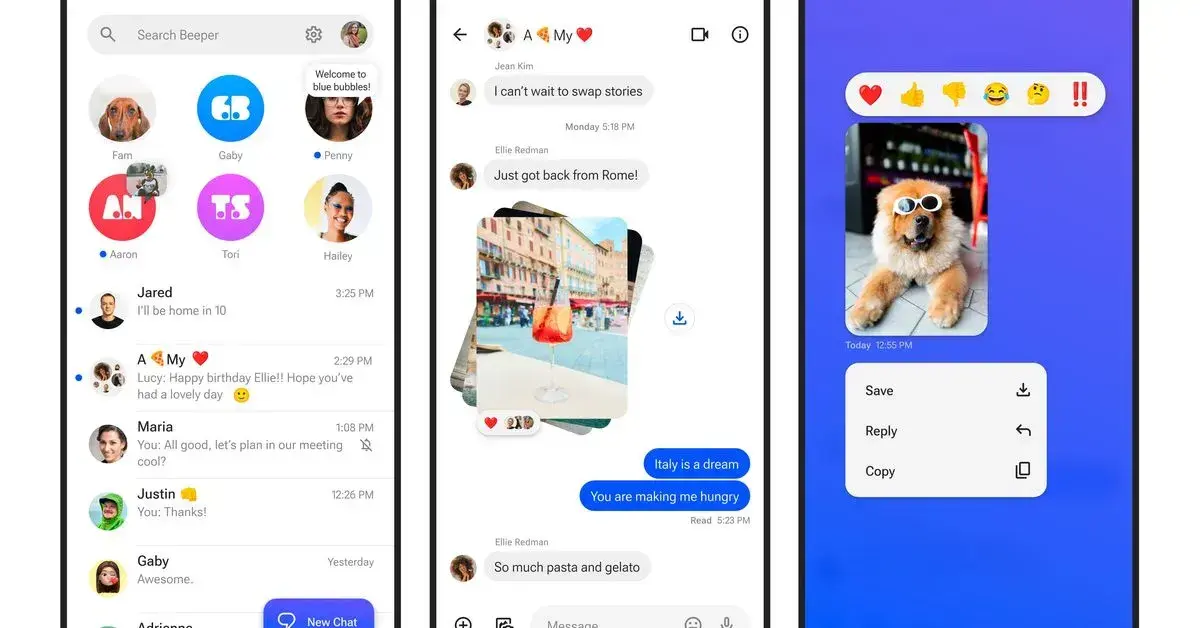There’s a new iMessage for Android app — and it actually works
There’s a new iMessage for Android app — and it actually works

www.theverge.com
There’s a new iMessage for Android app — and it actually works
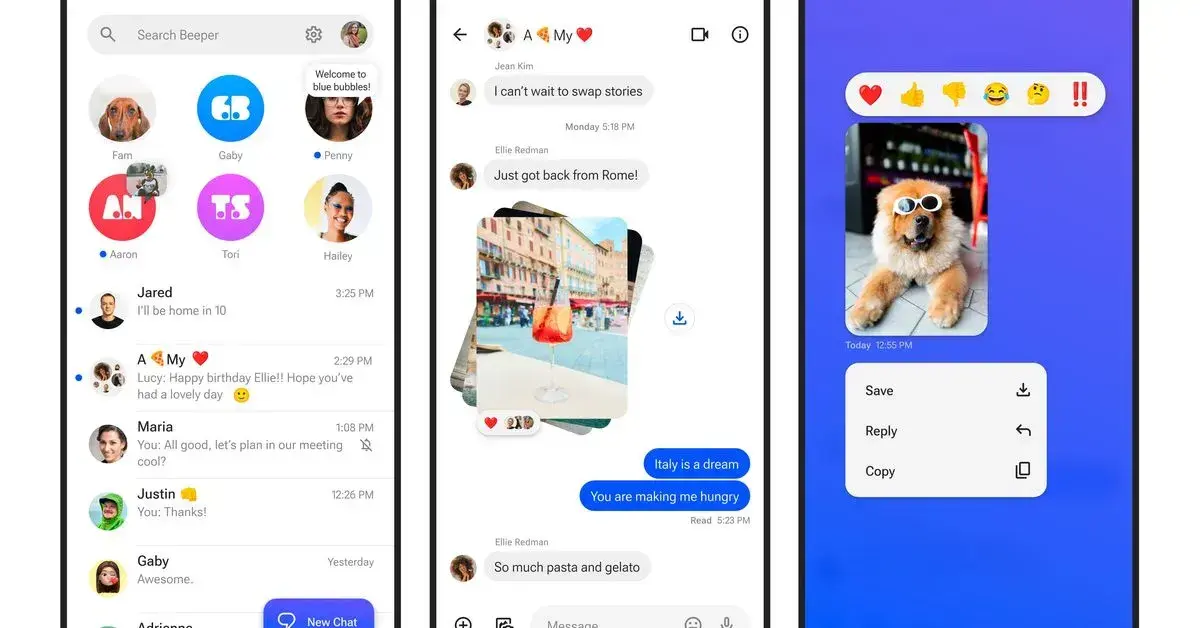
There’s a new iMessage for Android app — and it actually works

There’s a new iMessage for Android app — and it actually works